Get up to 50% Discount on our Self-Paced Courses
Click to View Courses
This is a bundle with 3 courses covering all the Excel skills you need to be a world-class analyst i.e: Microsoft Excel Fundamentals for Analysts, Report Automation in Modern Excel and Reporting Automation with PivotTables & Charts in Excel

This course will teach you how to build a highly detailed financial model for a corporation with modern model templates, normalized historical financials, audit checks, scenario analysis, cash flow sweeps, and a host of best practices.
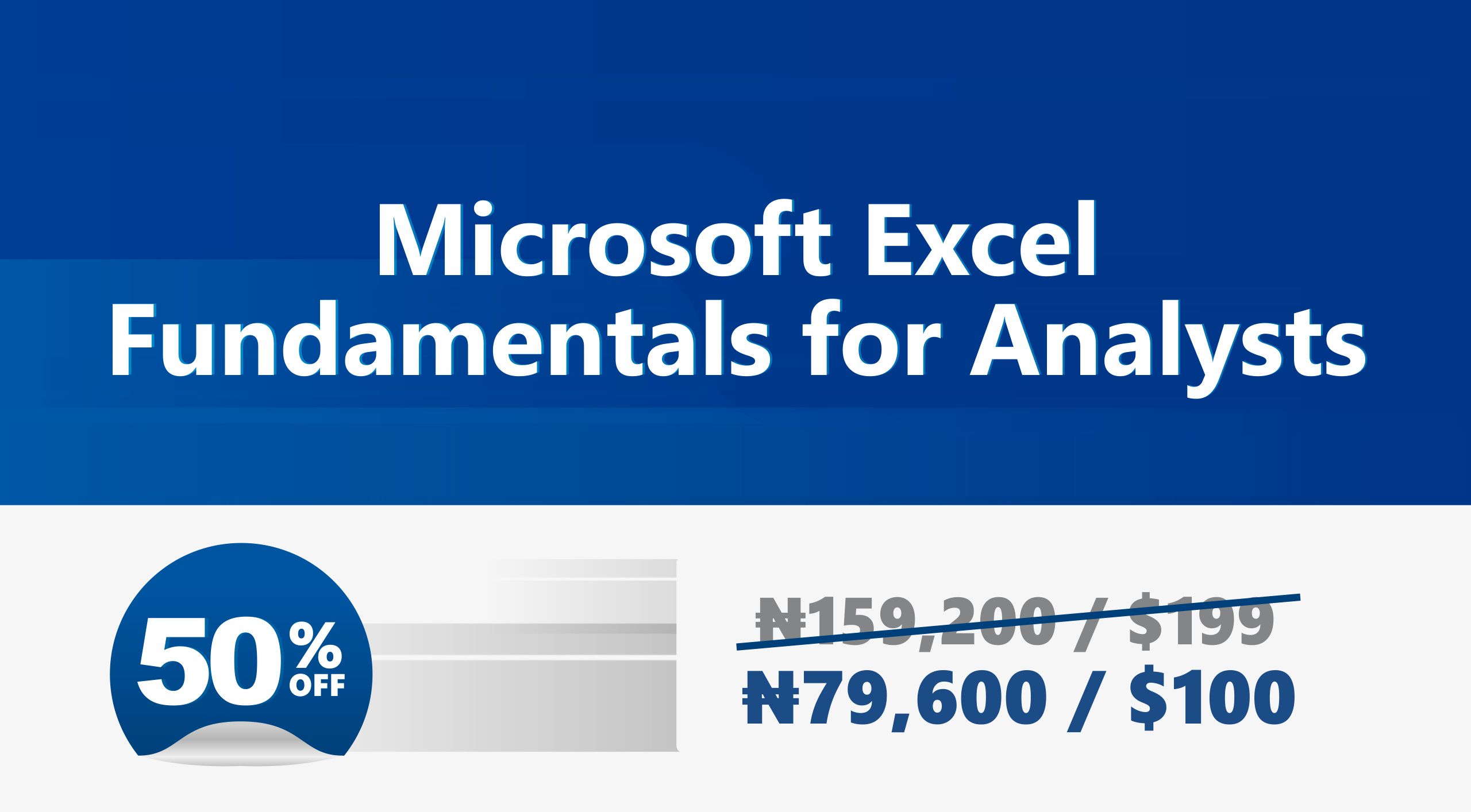
This course covers the technical Excel skills required of a financial analyst. After this course, you will be able to confidently use Excel to analyze data, build models, and provide the required outputs needed for effective data-driven decisions.

This course simplifies the process of building a robust cash sweep into a typical project finance model. The credit-enhancing effects of implementing a sweep to reduce credit default risk is made clear. Learn great modeling tips and tricks too.

This course explains the concept, approach, and techniques used in financial modeling. With the application of the concepts that we will be learning, we will build a client case study-based model.

This course will walk you through a unique set of principles that will distill how a very experienced financial modeler thinks. You will learn the strategic thinking required to become a master modeler.

This course takes you through a powerful methodology to automate any report & dashboard in Excel (with no VBA) & watch it update all by itself every minute.

This course will take you through a robust methodology for automating any dashboard or report you have using PivotTables and charts in Excel. If implemented as taught, it will save you significant time in building reports without formulas.

Learn how to enhance reporting & Analytics in your models with scenario & sensitivity analysis best practices in Excel.

Do not spend countless hours to clean your data before you run reports. Learn the Modern way to automate data cleanup and integration with Power Query.

Every financial calculation is a time value of money calculation. This course uses the Retirement Problem to teach how to work with Excel's Finance Functions.

This takes you through a powerful methodology to automate any report & dashboard in Excel (with no VBA) & watch it update all by itself every minute.
Connect with us
30.1k Subscribers

